Editor's review
With outlookFiller importing the .eml and .msg files to Outlook becomes easy as a cakewalk. It would prove to be a perfect utility for transferring bulk of files altogether. With few simple steps you can get the work done with ease.
It gets downloaded with convenience and the installation is done smoothly. A small screen opens while you launch the program. With countable options on the screen the software has a very simple look with grey color. The three options on the menu bar are ‘File’, ‘View’ and ‘Help’. There are two options on the main screen ‘Main’ and ‘Log’. Through the Main option you can browse and select the input file location. The path shows up in the bar and click the tab with ‘start importing emails in outlook now’ being written on it. Clicking ion it a dialog box appears for choosing the profile name. You can create a new profile and also set the selected profile as default one. Transfer notification box appears for confirming the transfer completion. You can enable to log to file. The screen in the log options shows the date and time of starting and finishing the transfer. Using the view options you can see the input folder and the outlook filler log. You can find the help file with choose profile box while transferring the files.
The software requires .Net framework version for installation. So the downside appears when you’re installing the program and your computer does not have the required software. Still we will rate it at a 3 star rating and is sure make many converts.


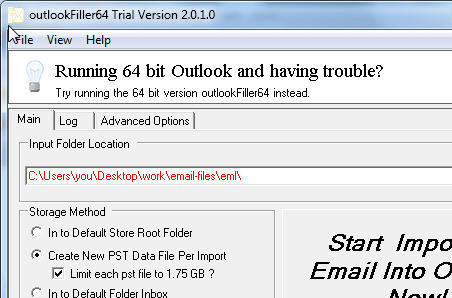
User comments